

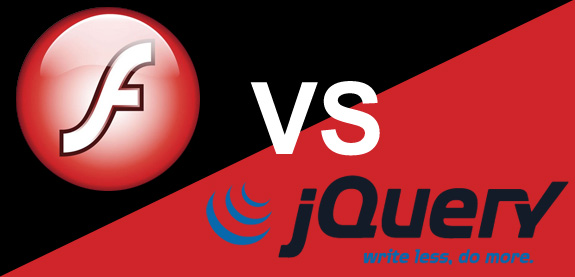
Flash of unstyled content (FOUC) is an instance where a web page appears briefly with the browser's
default styles prior to loading an external CSS stylesheet,
due to the web browser engine rendering the page before all information is retrieved.
The page corrects itself as soon as the style rules are loaded and applied; however,
the shift is quite visible and distracting.
The issue was documented in an article named Flash of Unstyled At first,
FOUC appeared to be a browser problem unique to Internet Explorer. FOUC behavior has also been documented
"as a Safari epidemic...
FOUC is indifferent to changes in CSS or HTML versions. The problem appears to originate from a set of
priorities programmed into the browser. As the browser collects HTML and all the ancillary files referenced
in the markup, the browser builds the DOM (Document Object Model) on-the-fly. The browser may choose to first
display what it can parse the quickest, namely the text.
FOUC is more prevalent, or more frequently observed, now that HTML pages are more apt to reference multiple style sheets.
Web pages often include style references to media other than the browser screen, such as CSS rules for printers and
mobile devices. Web pages may @import layers of style files, and reference alternate style sheets. Online advertisements
and other inserted offsite content, like videos and search engines, often dictate their own style rules within their
code block. The cascading nature of CSS rules encourages some browsers to wait until all the style data is collected
before applying it.
With the advent of JavaScript libraries (such as jQuery) that can be employed to further define and apply the
styling of a web page, FOUC has also become more prominent. In an attempt to avoid unstyled content,
front-end developers may choose to hide all content until it is fully loaded, a load event handler is triggered
and the content appears.
To emulate a FOUC, developers can use browser add-ons that are capable of disabling a web page's
CSS on-the-fly. Firebug is one such add-on.
Some SWF or FLV content that you download to your computer might try to use older security rules to
communicate with the Internet. For example, you might enter data in an expense tracking application
running in Flash Player that you use offline, then that information is sent to a company website for processing.
In another example, a help system running in Flash Player installed on your computer may contact the Internet for
updated content.
The location is added to the Security Settings panel. Locations listed are always allowed
to use the older security rules, even if the Always Deny or Always Ask options at the top of the
Security panel are selected.
After you add trusted locations, you must restart the local SWF or FLV content by either refreshing
the browser or restarting the player.